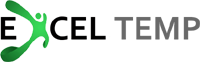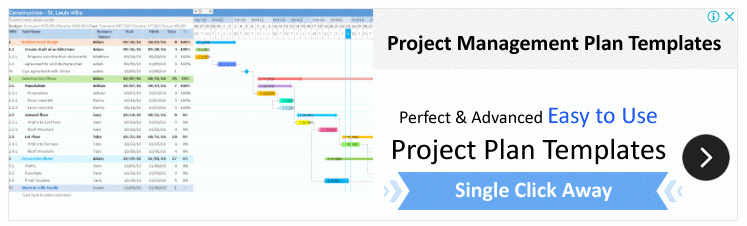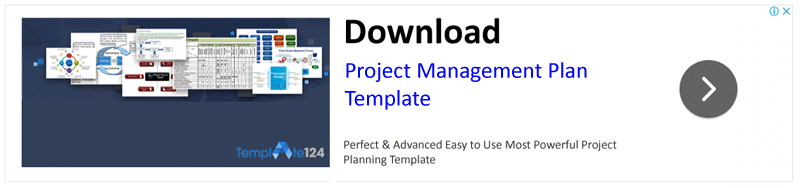You are now able to visualize the positive or negative direction of any specific factor in the organization through the waterfall chart template xls.
This shows all the variances and detailed analysis of any project from its initiation to end, and therefore you are able to make the changes required. Any positive changes in sales or productions over time can be seen or the whole expenses made for a specific project is shown through bars drawn making p the final expense amount.
Various types of charts are available for this purpose.
Format Your Waterfall Chart:
You are able to draw this chart yourself as if you are a pro in handling excel or by watching tutorial videos.
This chart shows the breakdown of all the aspects making up the final amounts, keeping you aware of all the important updates.
Learn More About “Waterfall Chart Template“: Smartsheet
- A specific project which has crossed its initial budgeted amount can now be looked upon in detail and expense causing this through looking at this graph.
- Any challenged sales volumes achieved by a specific sale team and the role of each member can be seen quickly.
- You are able to realize which of the expenses and other factors for the projects are getting increased or decreased with time.
It can be used for small or big companies both.
- Whether you are interested in checking productivity volume over time or looking for sale volume, use this sheet.
- Company financial position and the reason for it can be estimated from this sheet accurately.
- Download this excel template for more uses.
Watch Video Tutorial on How to Create Waterfall Chart:
Waterfall chart excel 2017
Now highlighting any total amounts and the reason behind it is now possible by downloading this chart and using it for specific purposes. A single graph template can be used for various purposes and you are able to use it for meeting and conference purposes as well.