There are exclusively designed Excel CPM templates that help users to utilize productive formation of critical path method. This is a highly recommended technique for planning the schedule of project activities that are necessary for the integral development of any project.
Although feasible for limited types of work, however, this technique best suits construction projects, aerospace, software development, product development, research projects, and many more.
In these templates, you are able to list down all such activities and their dependencies to draw a sketch of lined illustrations, showing the subtle stage base completion of work.
Critical Path Method For Project Managers
For project managers and project coordinators, this becomes handy to communicate with others about fore heading work status. For professional work, you can use it through CPM templates in which a plain Excel spreadsheet is embedded with various formulas and functions which assertively comply with the needs of CPM methodology.
Using Excel templates, it would become more economical for the planners to initiate a project in a well-planned dimension that saves maximum time and resources.
Format of CPM Tempaltes in Excel
Before knowing how to use this CPM, let us tell you some of the basic content types that you need to gather. You must have the list of all activities which integrate to complete your project, their time durations required to complete them, starting points and deadlines of each activity, major ends such as deliverable work, build, and logical sections.
Once you are hands-on with this information, you can draw a complete model of the project starting with the initiating end, including all midway project work and adjusting the completed tasks.
Get Free: CPM Spreadsheet
First of all, using all the above-mentioned information, CPM evaluates the longest path to complete all the work. Then it calculates the earliest and shortest feasible path to conceive underlying activities. By lining up dependent activities, you can know existing time constraints that you can’t ignore.
Therefore you are better able to plan everything in such a way that you sideline all such activities which might take an extra portion of time but can be delayed till their right moment of completion. It enables you to proceed with the rest of the work without being stuck to one dimension or one unit of activity.
Get Free: Pert diagram
Download CPM Templates In Excel
Template 1:

Template 2:
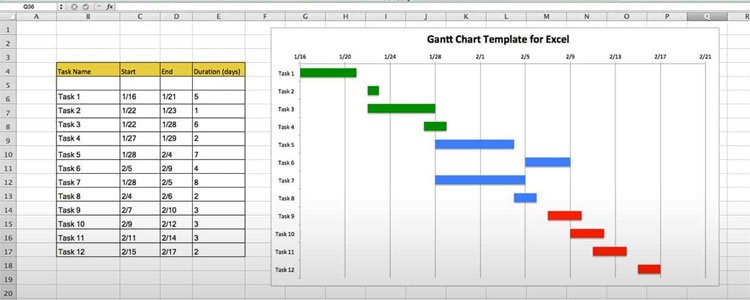
Template 3:
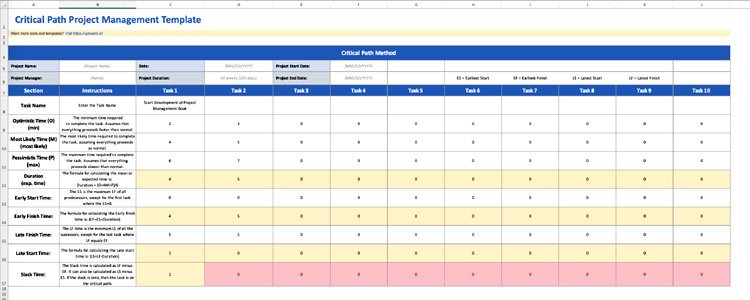
Note: Use Comment Section* (Mention Your Name Template # & Email) to Get Free Template
Using CPM with Excel
It might be strange for you but yes, you can use CPM with Excel. Seeking most of the responsibilities of this model, there is majorly calculation and assessment work which determines the positioning of activities and planning.
Using various functions of comparison and matching, you can construct a template either, using a plain Excel spreadsheet.
In these templates, you can list down activities, their dependencies, and time duration which will be automatically placed into a critical region of activities.
It instantly tells you which portion is critical and has to be on the hot priority. Resultantly you can address more considerable work.
Get Tutorials for CPM in Excel
You can get plenty of free standard tutorials for using the critical path method in Excel. You can get ready templates as well but knowing tutorials, you can create your very own required template as well.
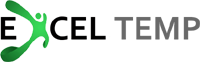


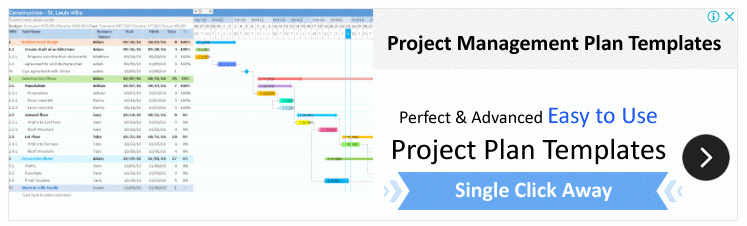
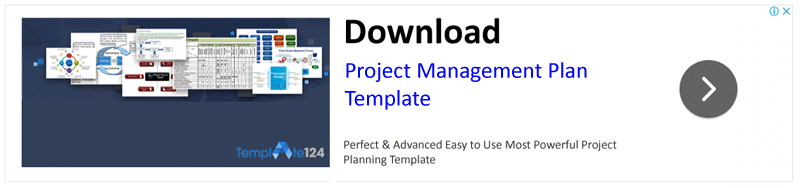
Looks good
Gantt-Chat-CPM-Template
Gantt-Chat-CPM-Template
Good collection of CPM templates in Excel
CPM Template #1
Please provide CPM template and PERT diagram template in Excel.
Nice Work