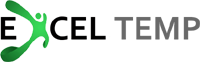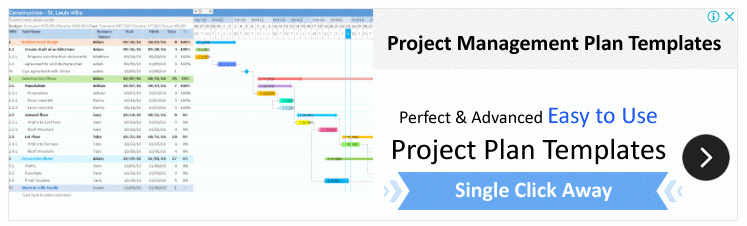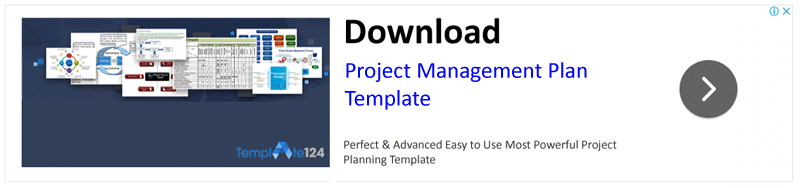While working on Excel 2010, some of the documents are due oriented to be printed in hard copies. There are different kinds of drivers and software supports required to run a compatible printer with your Office suit.
Print Odd Pages in Excel:
Sometimes, printing comes with complicated sequence which is different from regular serial of pages. For example if you are supposed to print the odd pages or even pages of an Excel file, it needs to direct and instruct the printer window and alter some settings which automate the process.
This can be either beneficial while rifting out large books, notes and bundle sheets specially or when you have to print selected pages which are sequentially arranged in odd numbers. If you want to print directed pages and limited sections of a file, you need to give selective page command in order to automatically print the desired segments.
Another way is by developing a Macro using VBA which is specifically instructed to print these even or odd pages using Excel 2010. For this very purpose, open the file and press Ctrl + P. This will open the printer windows of Excel. From there, select relevant options. As Excel don’t have the capacity to differentiate between sequence, you can either convert the document into PDF and from there, you can easily select this option.