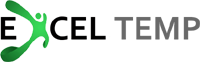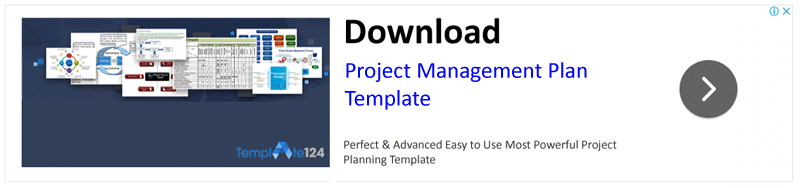From optimized development in documentation processes and other application of MS Office suit, it has urged developers to craft a solution for complex working on this platform. VBA is one such example of the efforts being made in this regard. Visual basic for application is a language that prompts command to Excel in order to add externally designed extra features which are not the part of stock Excel.
Using VBA, you can create Macros which are pre-directed commands to perform different tasks on it. Similarly using this language, you can move the cursor or mouse using vba to specifically directed position or point, regardless of any hardware like mouse or track-ball. VBA is a programming language and therefore isn’t less complicated to get on board. It’s time taking and learnable thing to grip the commands and codes for instructing your Office suit.
[alert-announce]Here’s the code I’m working with (please excuse the sloppyness)[/alert-announce]
[vba]Sub PhoneyWork()
‘
‘ PhoneyWork Macro
‘
‘ Keyboard Shortcut: Ctrl+e
‘
Range(“A2:E2”).Select
Selection.Copy
Sheets(“Sheet2”).Select
ActiveSheet.Paste
Rows(“1:1”).Select
Application.CutCopyMode = False
Selection.Insert Shift:=xlDown, CopyOrigin:=xlFormatFromLeftOrAbove
Range(“A1”).Select
Sheets(“Sheet1”).Select
Range(“A2”).Select
Selection.Copy
Windows(“Book2.xlsm”).Activate
Range(“A3”).Select
ActiveSheet.Paste
For this very purpose, you can use readily available open source codes which will help you creating the desired Macro or VBA projection in your work. There are multiple codes and arrays available which you can deploy to move the mouse to specific location on the screen.
VBA is purely subjected to over hand the difficulties and complications coming in regular use of Office applications and helps to add feature or command which his not already the part of Excel. You can create customize buttons, bars, panels and much more for repetitive working.